Key takeaways from a #virtualspacehero LinkedIn LIVE
13.08.2020 | 13:00 CET
Virtual Meetings reloaded: How to encourage people to actually participate in virtual meetings?
With Kevon Cheung (Co-Founder and CEO of Toasty) and Barbara Covarrubias Venegas (#virtualspacehero)
Driving collaboration virtually is HARD. Many video conferencing platforms are not really designed for highly collaborative sessions. Besides, many have been thrown into leading or facilitating virtual meetings from one day to another – without any real idea about what this means. Virtual facilitation can be effortless. You as a facilitator want to help people move toward their desired outcomes, and cannot afford to waste time handling technical and manual issues.
The good news: Toasty is changing the market. Toasty was created to help you simplify your workflow so you can focus on driving outcomes. Encourage collaboration with activities: Breakout Groups, Group Responses & Individual Responses, Conversation Cards and Polls.
This blog article summarizes our discussion around the following questions
👉 What are we doing wrong in our virtual meetings and why?
👉 What should virtual meetings look like?
👉 How to encourage people to actually participate in virtual meetings?
👉 How to drive productive collaborations in your meetings & workshops?
„We are used to focusing more on physical meetings, but due to Covid everyone had to move their meetings online. However, we were lucky since we focused on engagement and collaboration in the development of Toasty. And that was exactly what was needed during the pandemic and beyond.“ (Kevon Cheung)
If you want to watch the LinkedIn Live recording, you can find it here 👇
What are we doing wrong in our virtual meetings and why?
The dynamics and the atmosphere of online meetings greatly rely on the size of the group. If you have a small number of people, e.g. 5 participants, you can always talk it out. Usually, there is no need for detailed planning and there is a smaller possibility that something goes wrong. However, if you have a lot of people participating in your virtual meeting, you need to guide participants through the meeting, you need to plan properly in advance and also have a backup plan for possible tech problems. Read our previous article on running better virtual meetings here: Heaven or hell? How can I run better meetings in the virtual space?
These are some mistakes that very often happen to us:
🚩 Not enough preparation. Many of us just moved the physical meetings to an online environment without transforming/adapting them (Conversion vs. Transformation) and often we do not consider enough how important preparation is. We sometimes just set up the platform for virtual meetings and that’s it. We need to have a clear agenda, an interactive check-in at the beginning, assign time slots to each topic and be clear about what the objectives are. Participants should also receive the agenda beforehand to be able to prepare (if needed) – AND MOST IMPORTANTLY: make your attendees to participants who are contributing!
“If you fail to plan, you are planning to fail!” Benjamin Franklin
Being prepared is good, but don’t plan everything too much in detail. You should have a structure, agenda with key points of what you want to discuss. But, leave the space for spontaneity. For example, you can set up a few breakout rooms, each with different topics and then let people decide which one they want to discuss and focus on. more about the “the Top 5 Struggles Ruining Virtual Meetings” on the toasty Blog here.
„This reminds me of problem-based learning. Problem-based learning is a very structured 8 step process, but leaves a lot of room for the students to decide on: you can set up topics and let your students decide on the topic and then on the corresponding questions they want to dive deeper in. That is how you engage them. They choose the WHAT.“ (Barbara Covarrubias Venegas)
🚩 No back up plan. A lot of unpredicted issues can happen online. Your connection can be slower, the screen can freeze, someone might have trouble logging in, etc. That is why you should always plan less, don’t overload your meetings! And if you face challenges, always have a back up plan, e.g. activities that the other participants can do while you are solving the technical issues.
🚩 Not knowing enough about the platform. In an in-presence meeting it is easy to flexibly change or improvise, because we are used to it. We can always write something on a whiteboard, flipchart or just hand out the agenda. But, in an online environment you need to be digitally savvy to use these interaction tools in whatever platform you are using. You need to know how you can fix or navigate the most common technical issues, how to share documents, how to use the whiteboard, share screen and be able to explain all that properly to your participants.
🚩 Too much talking. Talking usually gives us the feeling of making progress or actually solving the problem. Sometimes we even perceive silence as uncomfortable, depending on the cultural context. But in reality, for a professional facilitator, silence is or can be a powerful tool. It is important to get people to think, reflect, maybe type something into the chat or even use a whiteboard to express ideas or brainstorm. This will increase the engagement and collaboration in the meeting, because people need to get actively involved.

Tips for facilitating online meetings
When it comes to facilitating online meetings, there are some general suggestions that will help you to improve engagement and interaction 👇
💡 Have a co-facilitator. Depending on the group size, it is always good to consider having a co-facilitator. your co-facilitator might take over the role of the producer. While the main facilitator does all the talking, guides the conversation, keeps track of the agenda, the producer is responsible for technical tasks or solving participant’s technical issues, creating breakout rooms, letting people in from the waiting room, monitoring the chat, writing questions, making notes, answering in the chat or sharing useful links.
💡 Don’t forget about the informal check in at the beginning. Very often we start immediately discussing the first agenda point, when we are working in a virtual team. But, the importance of an informal check in at the beginning of each meeting is huge. This way you can engage your participants in the conversation from the very first moment on.
💡 Asking participants to stay unmuted in your meeting is another way of creating engagement and immediate interaction. Another method you can use in virtual meetings is. In case the number of participants is large, this might not make sense. If you have a group of 20 to 30 people for example, you cannot expect them to speak spontaneously without raising their hand or asking in the group chat, because you might experience chaos. But, if you have 10 people, it might be better to stay unmute so people can immediately engage in a discussion point. A downside is, that if we are unmuted you might hear the background noises, someone entering the room, or their phone ringing etc. But, or course we need to be responsible for our noise background in online meetings, e.g. not answering a phone – something we would not be doing in a physical meeting either.
„I remember one virtual conference of about 100 participants, where facilitators asked everyone to stay unmuted from the beginning on. When everybody is unmuted, speakers get immediate feedback from the participants, feel the vibes, hear the laughter etc. But, a responsible online meeting culture is necessary.“ (Barbara Covarrubias Venegas)
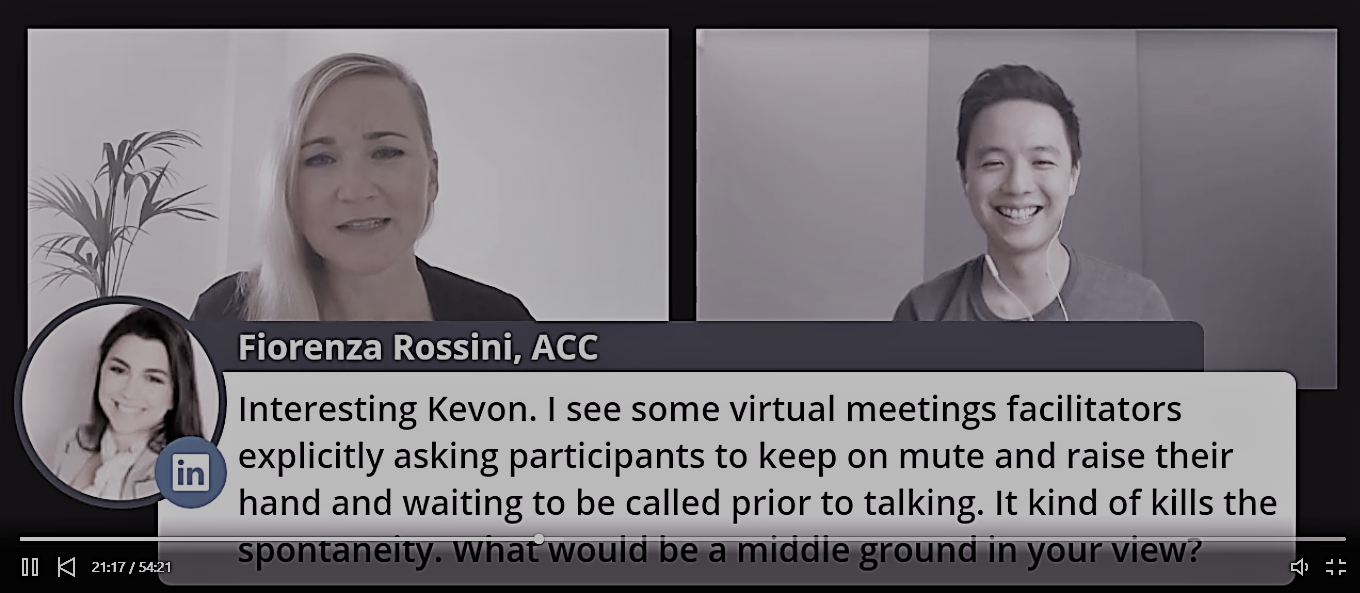
💡 Calling out by name is also a strategy that could be used to increase online engagement. If you, as a meeting host, notice that everyone is engaged in a discussion except a few people, you can directly ask them to share their thoughts. BUT, be careful here! Some people might feel pressured when they hear their name being called out. Of course, this always depends on group dynamics, team culture and personalities.
💡 Use silence in your online meetings. Let your participants know that constant talking doesn’t necessarily mean progress. There should be time for thinking, reflecting or brainstorming by drawing on a whiteboard. Not sure, if you are familiar with Liberating Structures – if not – this is the moment to go through the webpage and download the app – highly recommended. Used routinely Liberating Structures make it possible to build the kind of organization that everybody wants. They are designed to include everyone in shaping next steps Liberating structures.
💡 Splitting large groups into smaller groups can be highly effective. This can be a very good practice if you are a slightly bigger group, having only a few people engaging in the discussion while the rest of the participants are silent or on mute. This way you can divide them into a few small groups and encourage them to engage, discuss and collaborate. Participants share ideas, and also are less afraid to speak up when they find themselves in a smaller group. After the activity, all groups come back to the same (virtual) room and share their key points.
💡 Creatively create breakout rooms to foster engagement. Another method is to create a few topics for a discussion in advance and present them to your audience. Ask them to rename themselves based on the topic they are interested in. You propose three different discussions about 1. Culture, 2. HR, 3. Marketing, and a person who is interested should rename him/herself in such a way that the corresponding number is in front of their name (e.g., participant Barbara is interested in the topic culture: “1 Barbara Culture”). This way, you have a clear overview of who wants to join which discussion and can easily create the corresponding breakout rooms to start the activity. But, you need to be fast and/or have a fast co-host / producer.
„Depending on the platform, you can even rename your breakout rooms based on topics that your participants are interested in. You should specify the time they have for a given discussion, e.g. 10 minutes and then have a whiteboard where they can put their ideas or key points in a creative way.“ (Kevon Cheung)
Examples of engaging activities for virtual meetings
„Many people think that technology will solve the problems we are facing about engagement in virtual meetings. No, it will not. Engagement emerges from the way you guide participants through a meeting, how you interact, communicate with them and how you create connections in the virtual space.“ (Kevon Cheung)
Below, some activities on how creating interaction and engagement:
Physical activities. Simple stretching can help to stay focused, especially when participants experience the so called „zoom fatigue“. Here is our #virtualspacehero article on mindfulness in the virtual space that can help in avoiding zoom fatigue. Another exercise could be “the chain”: participants are asked to form a chain with their hands, so it looks like they are in the same room and not in an online environment. It simply creates a connection and in most of the cases is also fun.
Using physical objects/props. An activity could be that every participant has a sticky note covering the laptop camera. While the facilitator asks questions, participants remove the sticky if the question applies to them. At the end, at some point everybody will be visible. An activity to get to know each other better. Besides, using paper and a pen, drawing something then showing the drawings to the camera can be a fun activity. Vincent Merk added to our discussion that you can also ask the participants to draw a dog or a duck and see where their ideas will lead. It is also an ice-breaker for questions such as „why?“, „what?“ and „how?“. Here is our #virtualspacehero article on How to use objects/props in your virtual training? .
Online team building activities. Playing the game “never have I ever” in a virtual setting can be lots of fun. Participants could cover their camera with a finger and they remove the finger (or sticky note) as the game goes on. This activity is excellent for getting to know your team members better and create trust in a virtual environment. Read here more about trust in virtual teams in our previous blog article Lost in Connection or not? Trust and belonging in a virtual team.
„Let’s not forget about one important aspect when we are facilitating virtual meetings: inclusion. Our meetings cannot be impactful if we don’t include everybody. And we should consider that aspect in the virtual space as well.“ (Barbara Covarrubias Venegas)

A few last points:
Plan ahead of time, reduce the talking and keep it simple for more productivity!
Even set a timer, have a structure and engage your audience with fun activities.
Use whiteboards or annotation tools in order to engage your participants and keep your notes for later!
And CONNECT – CONNECT – CONNECT
💡 Resources 💡







0 Comments